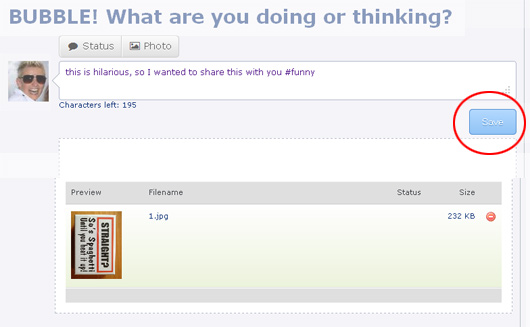BUBBLES: How can I add images?
IMPORTANT:
Click inside the Textfield - only then will the Option Photo be visible to you!
1) Write your BUBBLE
2) Click on the button called Photo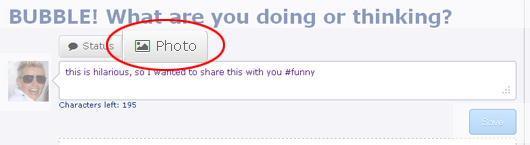
3) Click on: Add Photos or Drag and Drop your Photos from your harddisc into the designated field.

4) Hit the SAVE Button!