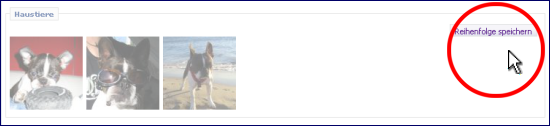How do I change the order of my Photos?
To move or rearrange your photos in your SHOE Album is to drag and drop them at their desired location.
Step 1:
Select the photo you would like to move. Click on it...
Step 2:
Then hold the mouse key down while you drag your photo to it's new location.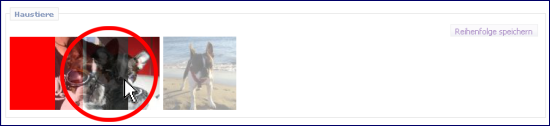
Step 3:
Once your cursor is at the desired location, release the mouse key to drop it.
Step 4:
Now save your changes.