Edit / Delete your Own guestbook entry
To edit or delete your own guestbook entries, go to the corresponding entry. Move your mouse over the entry.
Now two icons will appear.
- To edit your post, click on the pencil icon
- To delete your post, click on the red icon.
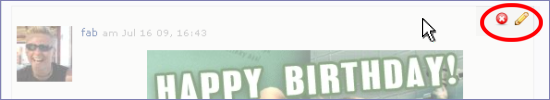
In order to use this feature, a SHOELace account is required.