How do I insert Photos to my Blogs, Guestbooks, Forum, Direct Messages?
You may include unlimited amount of photos in your Blog, Guestbook and your SHOE Emails. SHOELaces (Membership Upgrade) are required for that. Except Forum.
And this is how it works:
To insert your own photos, you will need to upload them to one of those Photo Websites.
For instance:
Copy the direct link to the photo and then click on the photo insert icon in your SHOE Blog/Guestbook/Forum.
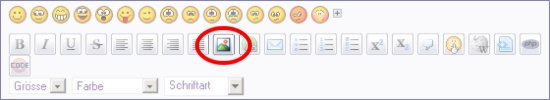
Paste Link and then click on OK. You will now see the following: [img]http://mylink[/img].
You can preview your message and see what it looks like.
To insert other photos which you may find on the internet, copy the photo and click on the photo insert icon in your SHOE Blog/Guestbook/Forum. Same as above.
Please make sure to select photos that are not too big. Otherwise it will totally screw up the layout.